Notes
*To open the terminal in Visual Studio Code, you need to:
Open Visual Studio Code, click on
Terminal, then, click onNew Terminal. In the popup that will show up, type in the command you want to run, as you can see from the example screenshot below.
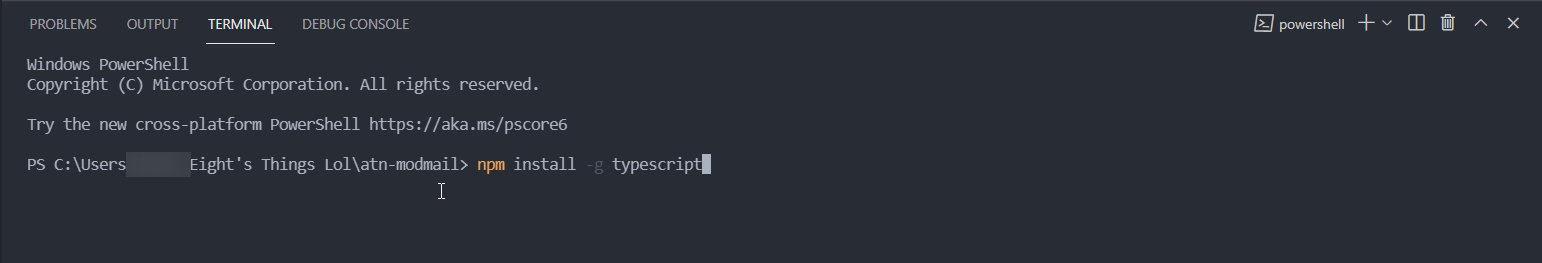
Last updated
Was this helpful?